Voting Guide
With Particl Proof-of-Stake, you can vote on various community proposals using your staking power as voting power. When you register your voting preferences during a proposal’s voting period, you’ll cast a vote every time you find a block.
The more blocks you stake within a proposal’s voting period, the more voting power you have.
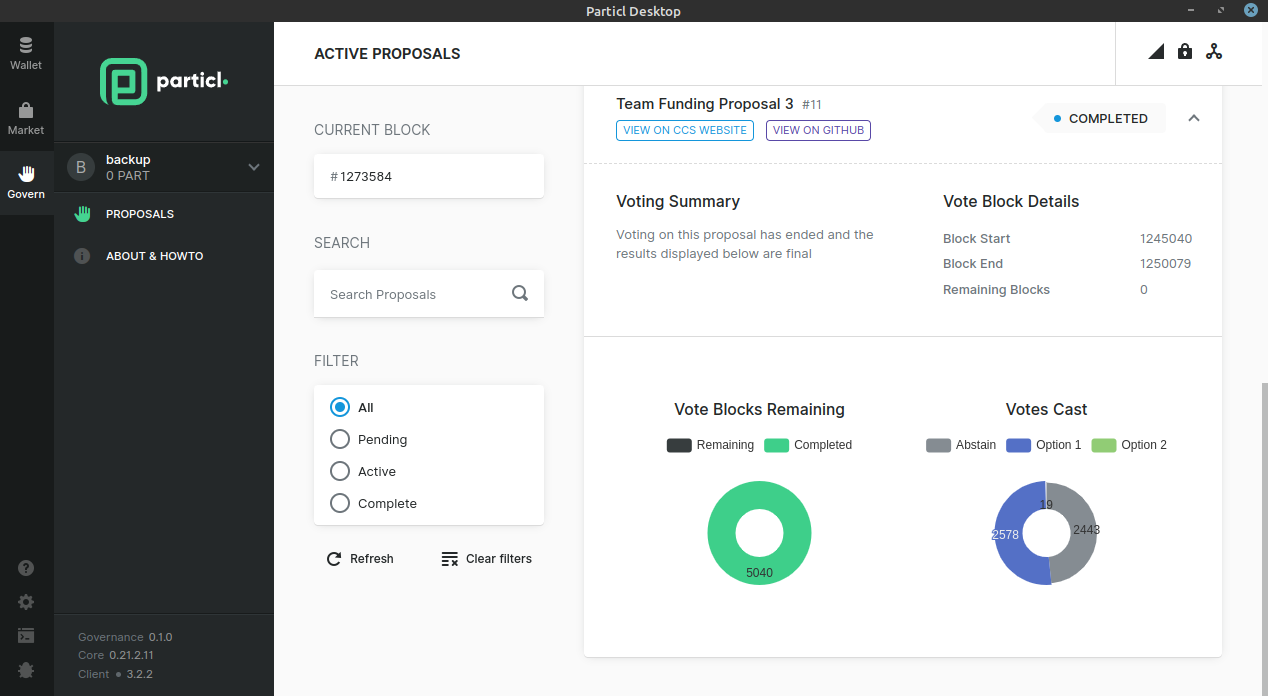
Particl Desktop’s community governance section
Note
Prerequisites
A Particl node actively staking.
An active internet connection.
Partyman Staking App
Access your Partyman staking node and enter Partyman’s folder.
cd ~/partyman
Make sure Partyman is on the latest version.
git pullMake sure your Particl Core version is on latest version.
./partyman updateStill in Partyman’s folder, find what proposal you want to vote for.
./partyman proposal list
Vote on the proposal by typing the following command.
./partyman proposal vote
Confirm that you want to vote for a proposal. This will clear all previous voting preferences if you’re already voting on a proposal.
Enter the ID of the proposal you want to vote for and press Enter.
Enter the voting option you want to cast your vote for and press Enter.
Particl Desktop
Open your Particl Desktop client.
Navigate to the Govern section.
Check if there is an active proposal being voted on and click on its tile to expand its information.
Review the detailed proposal by clicking on the VIEW ON CCS WEBSITE button.
Select the option you want to vote for, and click on Vote.
Confirm your voting preference in the pop-up window that appears.
Important
Your Particl Desktop wallet will need to remain open for the duration of the voting round. Every time it stakes a block, it will cast a vote in favor of your voting preference.
Particl Qt
Open your Particl Qt client.
Find what proposal you want to vote for by visiting the CCS platform. Note the ID of the proposal and the block numbers.
Click on the Window tab at the top of the client and then go to Console.
In the console window, make sure that the wallet with your coins staking is selected in the dropdown menu. If you don’t select the wallet that is staking your coins, your vote will not register. Enter the following command to register your vote.
setvote proposal option height_start height_end
proposal is the ID of the proposal you want to vote for
option is the value of your voting preference (1= Approve, 2= Reject)
height_start is the block number when the voting period starts
height_end is the block number when the voting period ends
Important
Your Particl Desktop wallet will need to remain open for the duration of the voting round. Every time it stakes a block, it will cast a vote in favor of your voting preference.
See also
Particl Explained - Community Governance
Particl Explained - DAO and Network Treasury
Particl Explained - Staking
PART Guides - Particl Desktop Wallet
PART Guides - How to Stake
PART Guides - Buy and Sell PART